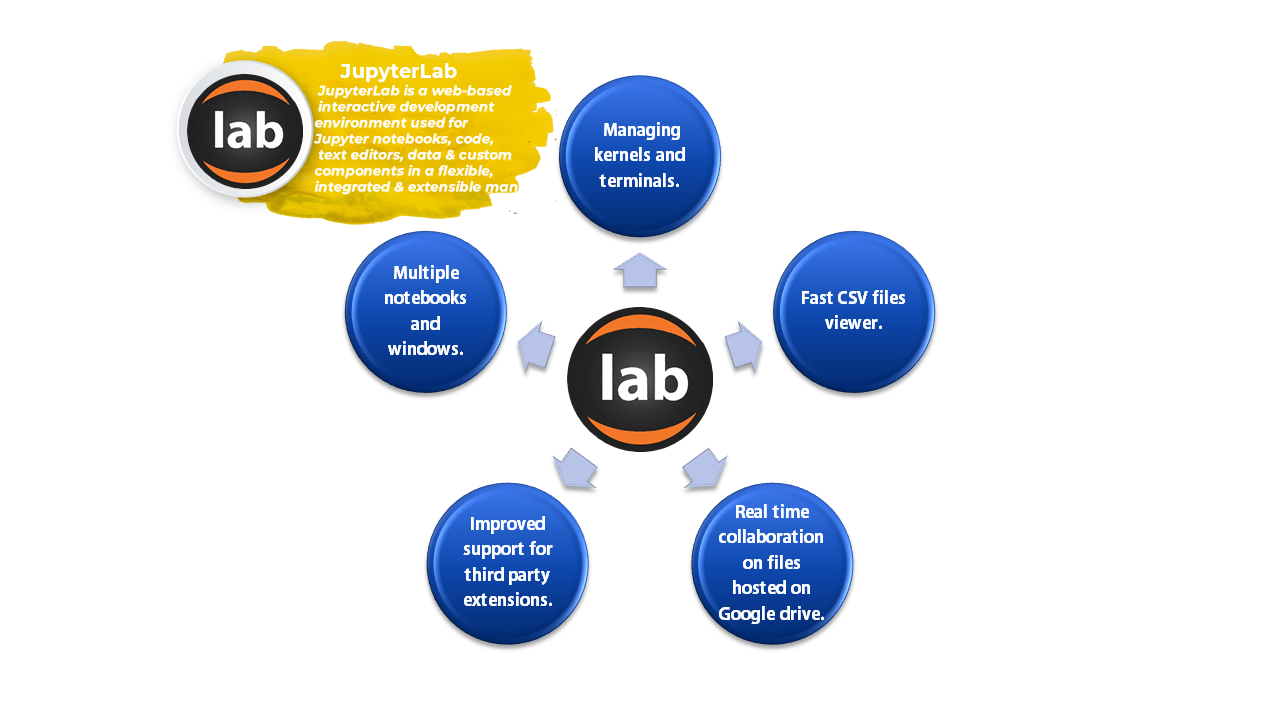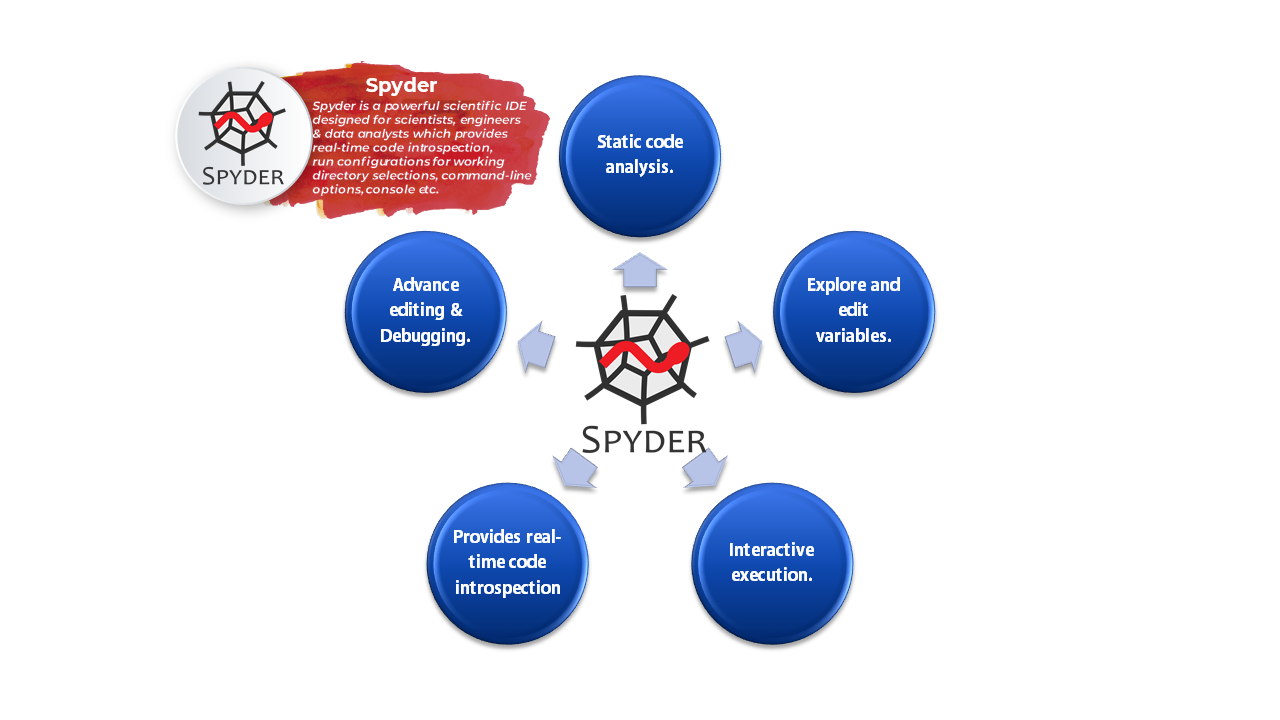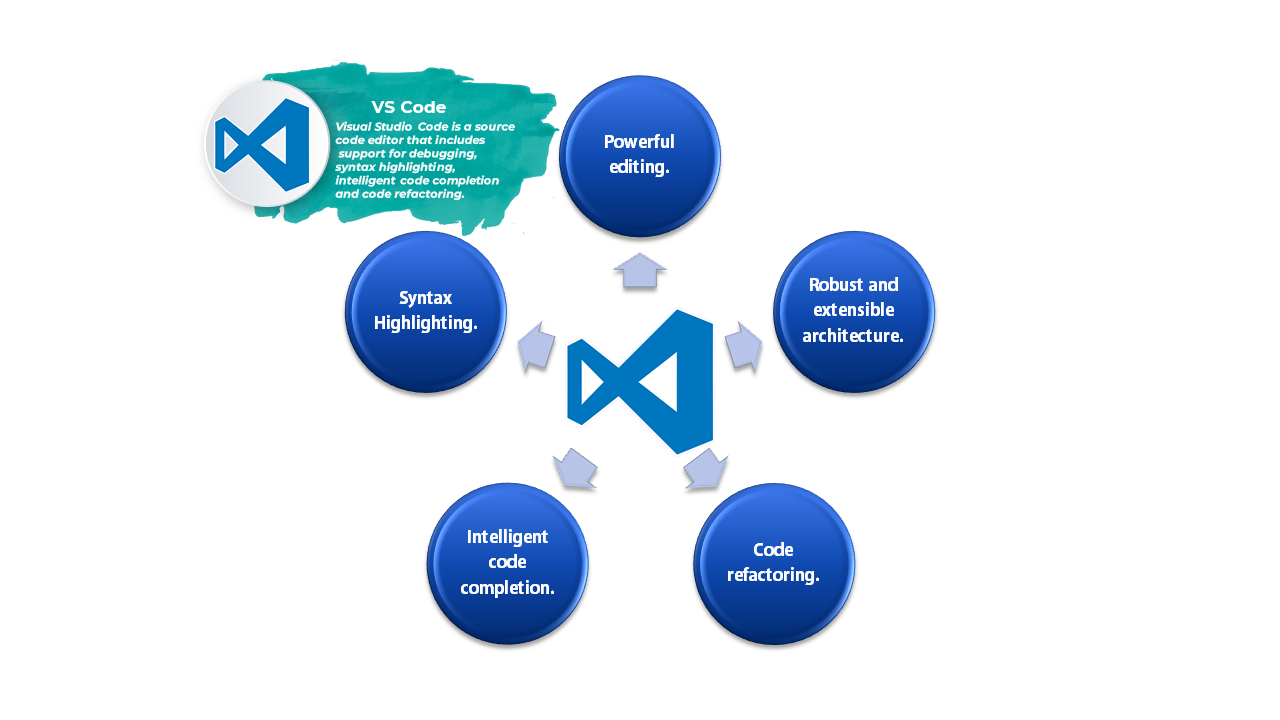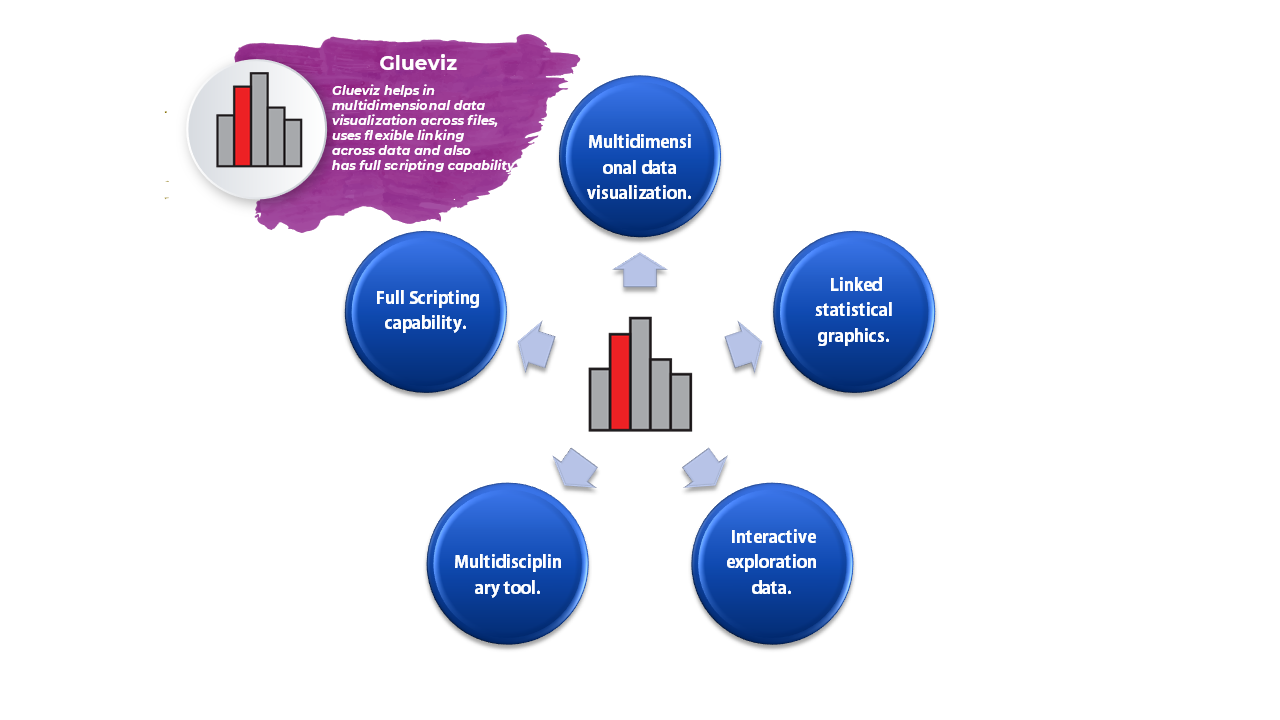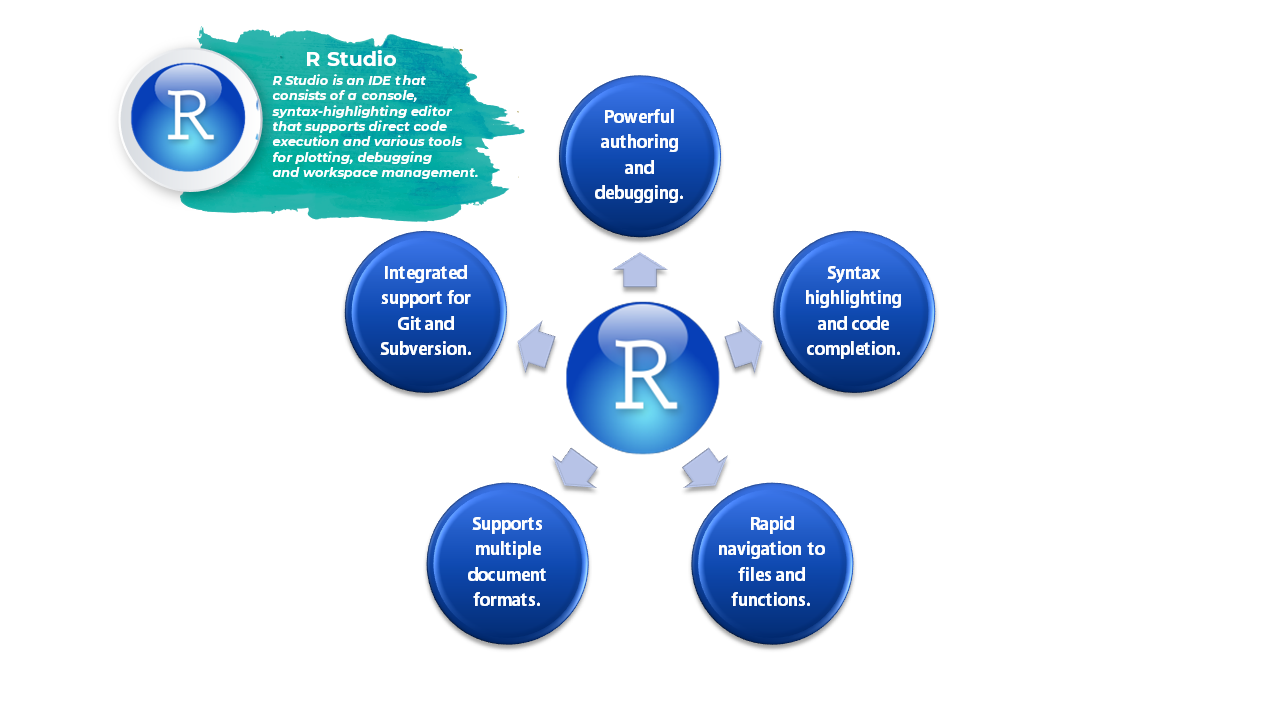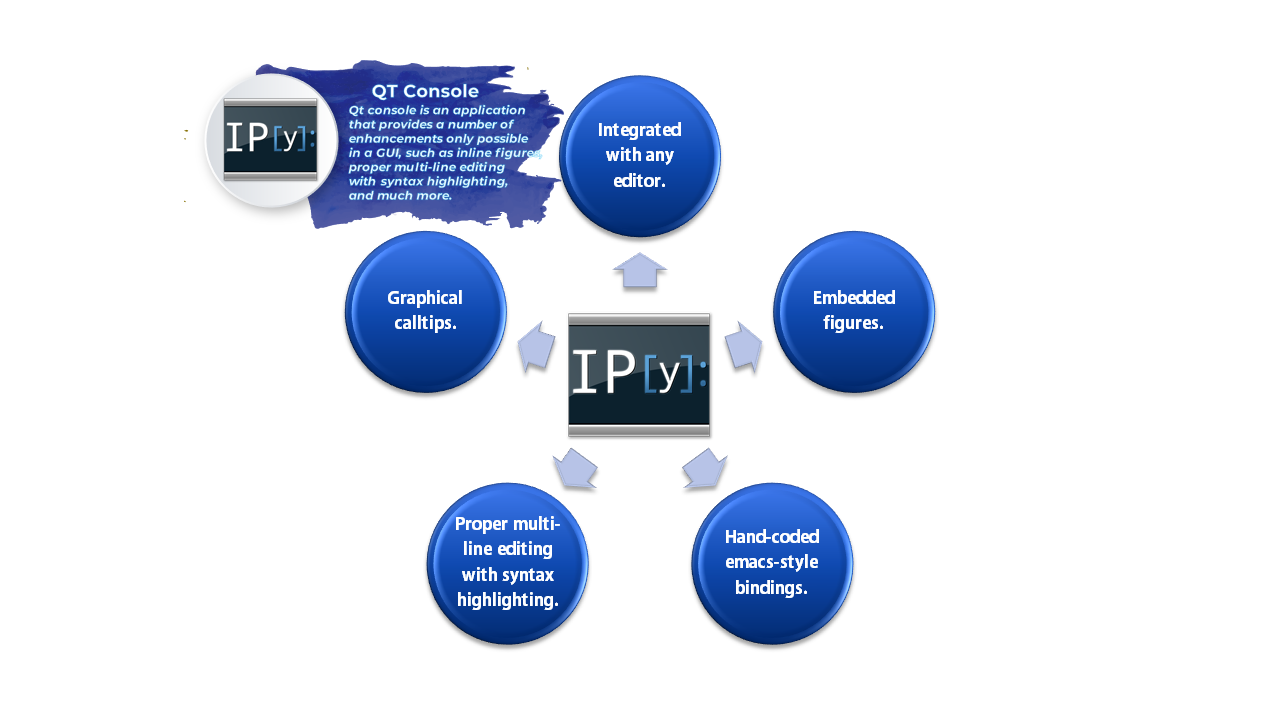JUPYTER NOTEBOOK:

Jupyter Notebook Description
- The Jupyter Notebook is an open-source web application that allows creating and distributing documents that consists of various mathematical expressions, visualizations and rich text.
- Jupyter Notebook is capable for various operations like data cleaning and transformation, statistical modeling and machine learning.
- Jupyter Notebook is also used to present plots that are out-turn of running code cells.
- Jupyter Notebook is very adaptable tool that is used to create readable analyses as keeping code, images, and equations together is very simpler in it.
- Jupyter Notebook runs on a web browser which could be provided on your local machine or on a remote server.
JUPYTERLAB:
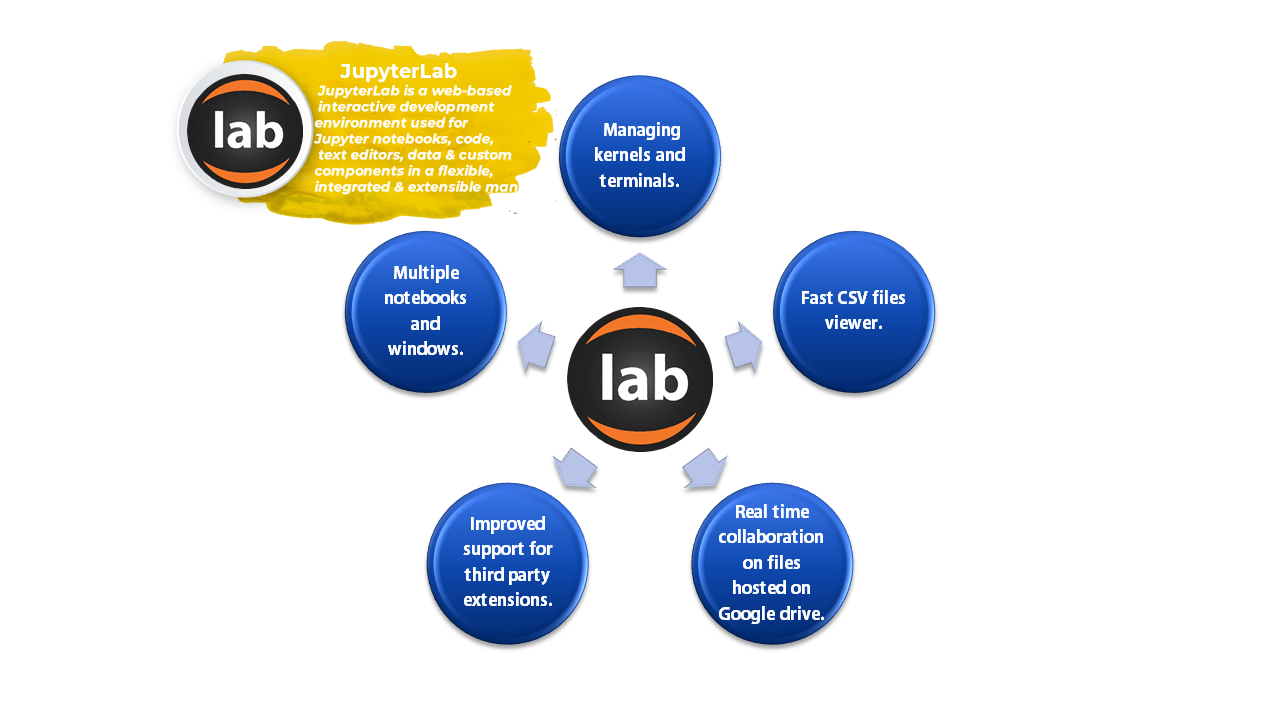
JupyterLab Notebook Description
- JupyterLab is a web-based interactive development environment which is used for Jupyter notebooks and data and custom modules in an integrated and extendable manner.
- JupyterLab has various features like handling kernels and terminals and rapid CSV file viewer.
- JupyterLab is adaptable as it is used to configure and set out the interface to support a various kinds of functions in data science and machine learning applications.
- JupyterLab is flexible and modular because it writes plugins that add new modules and combine with existing ones.
- JupyterLab offers improved support for third party extensions.
SPYDER:
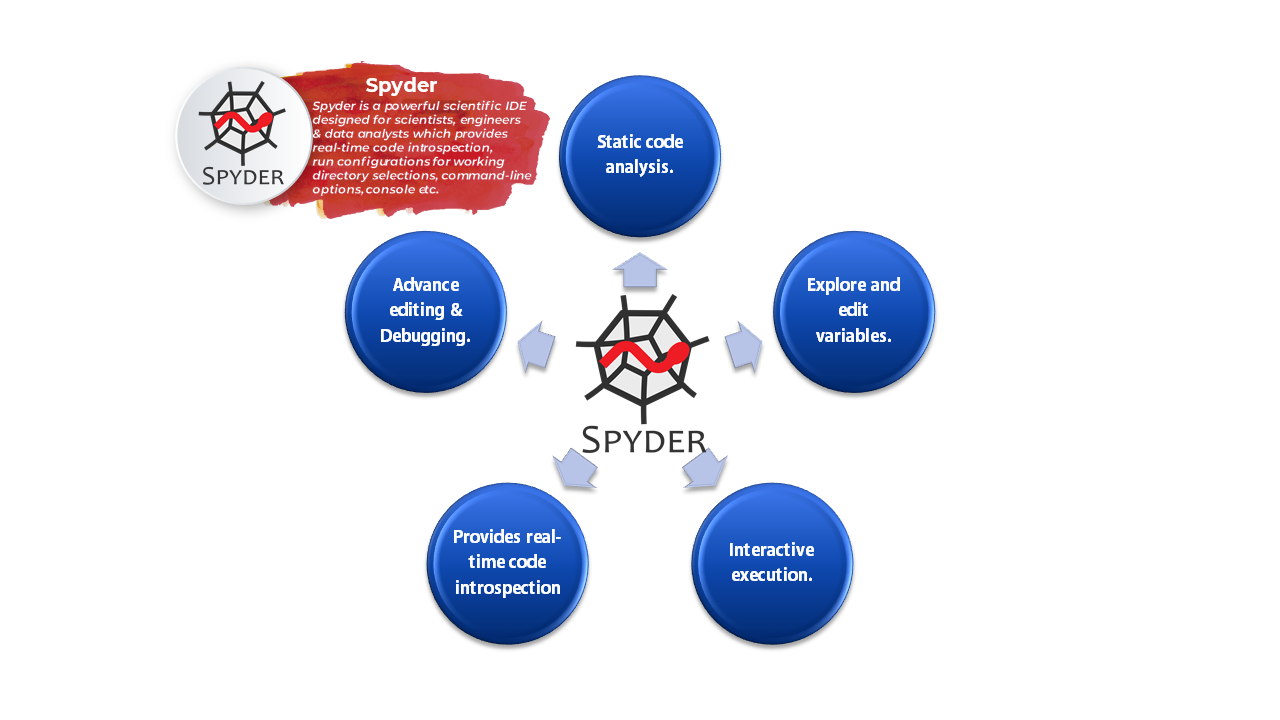
Spyder Scientific computing python IDE
- Spyder is a scientific environment written in Python that helps in advanced editing and analysis.
- Spyder uses all the IPython magic commands and can manage configurations for command-line options and console etc.
- Spyder has multiple features like advanced editing, debugging, interactive execution, and beautiful visualization capabilities of a scientific package.
- Spyder can also be used as a PyQt5 extension library, which is used by developers to setup upon its functionality and embed its modules.
- Spyder also works in static code analysis and has a capability to search and modify variables.
VISUAL STUDIO CODE:
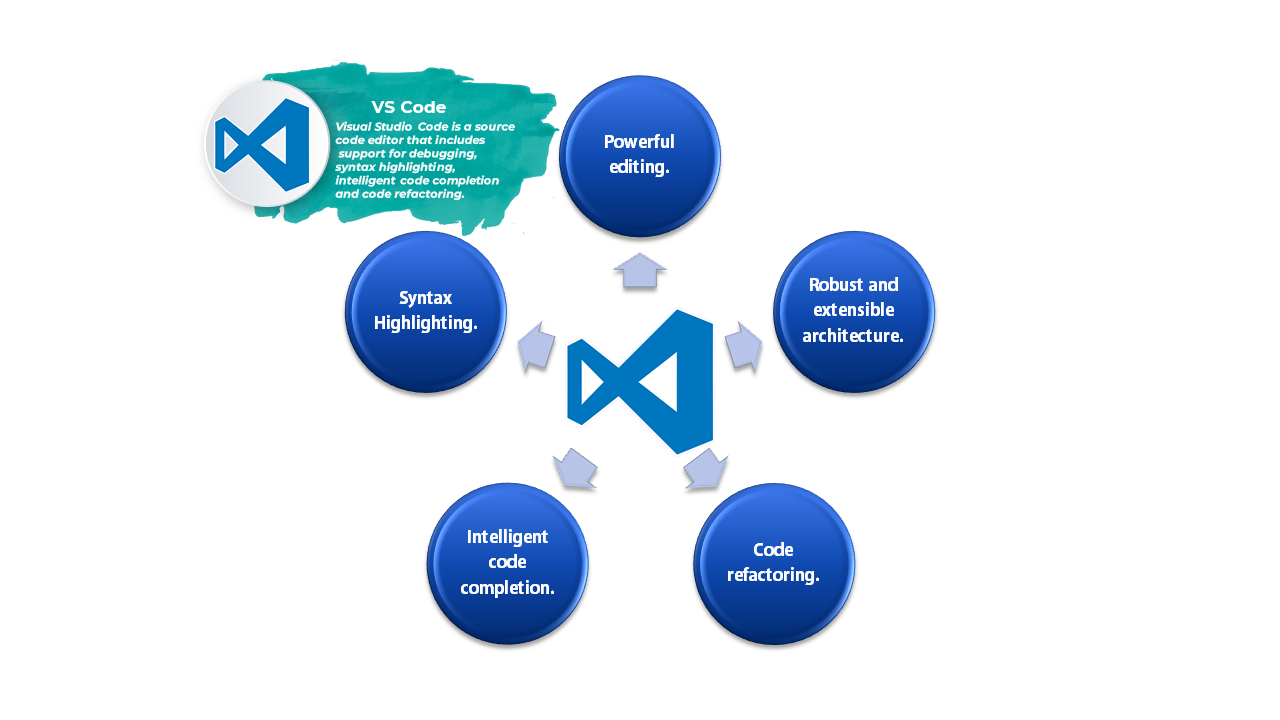
VS code(Visual Studio Code)
- Visual Studio Code is a code editor that is optimized for building, code completion and debugging
- VS Code is flexible and personalized and working with Git and other SCM providers become easier.
- VS Code is allows you to modify the theme, keyboard shortcuts and install extensions.
- Visual Studio Code can be used along with various programming languages like java, JavaScript and C++ etc.
- Visual Studio Code includes multiple extensions for FTP that allows the software to be used as a free alternative for web development.
GLUEVIZ:
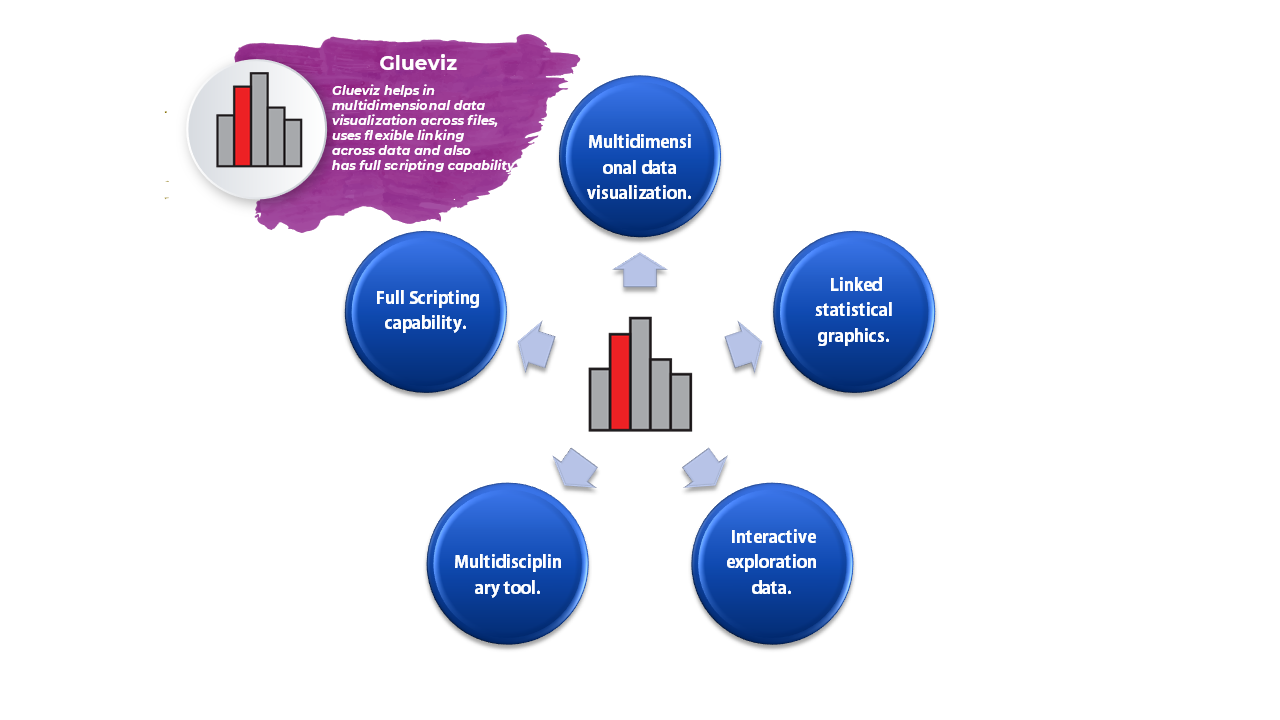
Glueviz Description
- Glueviz helps in multidimensional data visualization across files, uses flexible linking across data and also has full scripting capability.
- Glueviz has multiple features like Linked Statistical Graphics, Flexible linking across data and Full scripting capability.
- Glueviz allows user to easily investigate information across datasets and even separate files.
- Glueviz enables the user to interactively explore subsets of data across visualizations and datasets. This is supported by two features: brushing and linking.
- Glueviz is used to create a simple interface that can manipulate a lot of information. It is a multidisciplinary tool that consists of multiple applications being used in like on astronomy field, medical field, and many other kinds of data.
ORANGE3:

Orange Description
- Orange3 is an Open source machine learning and data visualization toolkit for novice and expert users and it is also used for Interactive data analysis.
- Orange3 has a canvas interface in which the user places widgets and creates a data analysis workflow.
- Orange3 also offers basic functionalities such as reading the data, selecting features, comparing learning algorithms, visualizing data elements etc.
- Orange3 consists of various other applications like in education field, in Text mining, for geospatial data and network analysis and many more.
- Orange3 consists of various data exploration, preprocessing and modeling techniques.
R STUDIO
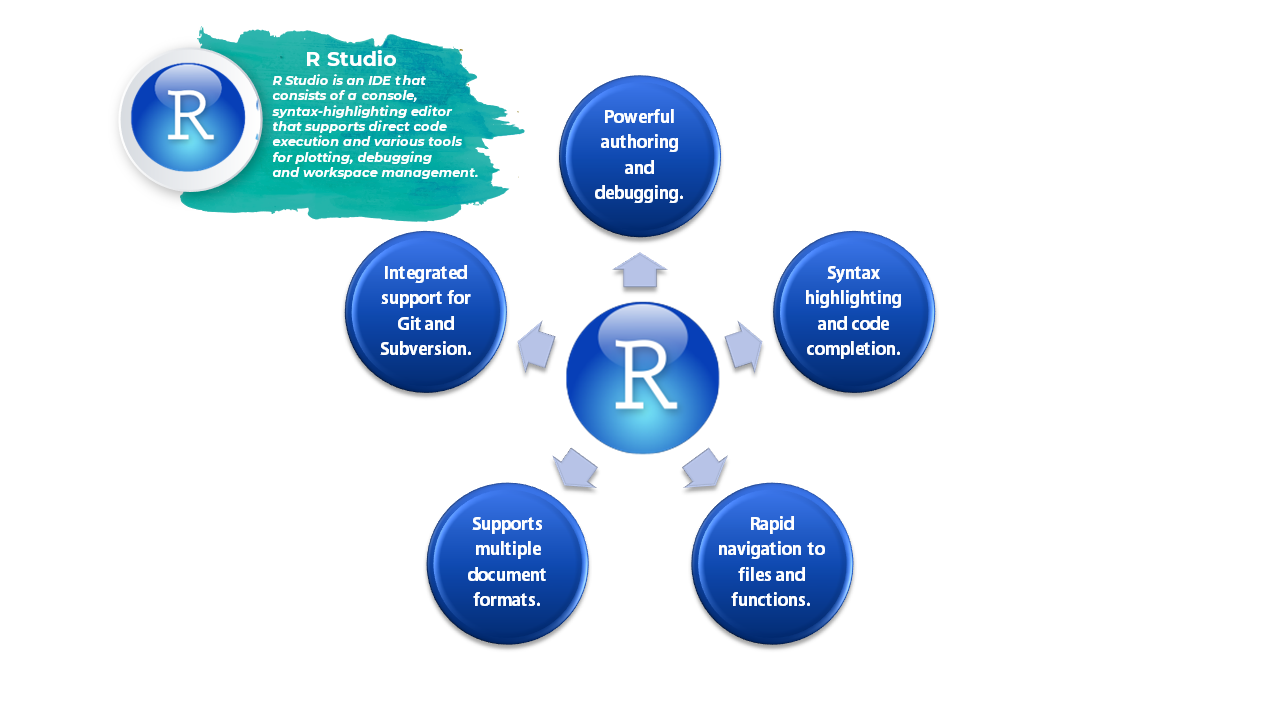
R Studio
- R Studio is an IDE that consists of a console and syntax-highlighting editor that allows direct code execution and various tools for plotting and work space management.
- R studio brings the workflow together and also has excellent authoring and debugging.
- R Studio allows fast navigation to files and functions and also includes multiple coding tools which are used to enhance productivity.
- R Studio supports authoring HTML, PDF, Word Documents and has integrated support for Git and Subversion.
- R Studio runs on most desktops and is easily acquired over the web which makes simpler to start new or find existing projects.
QT CONSOLE:
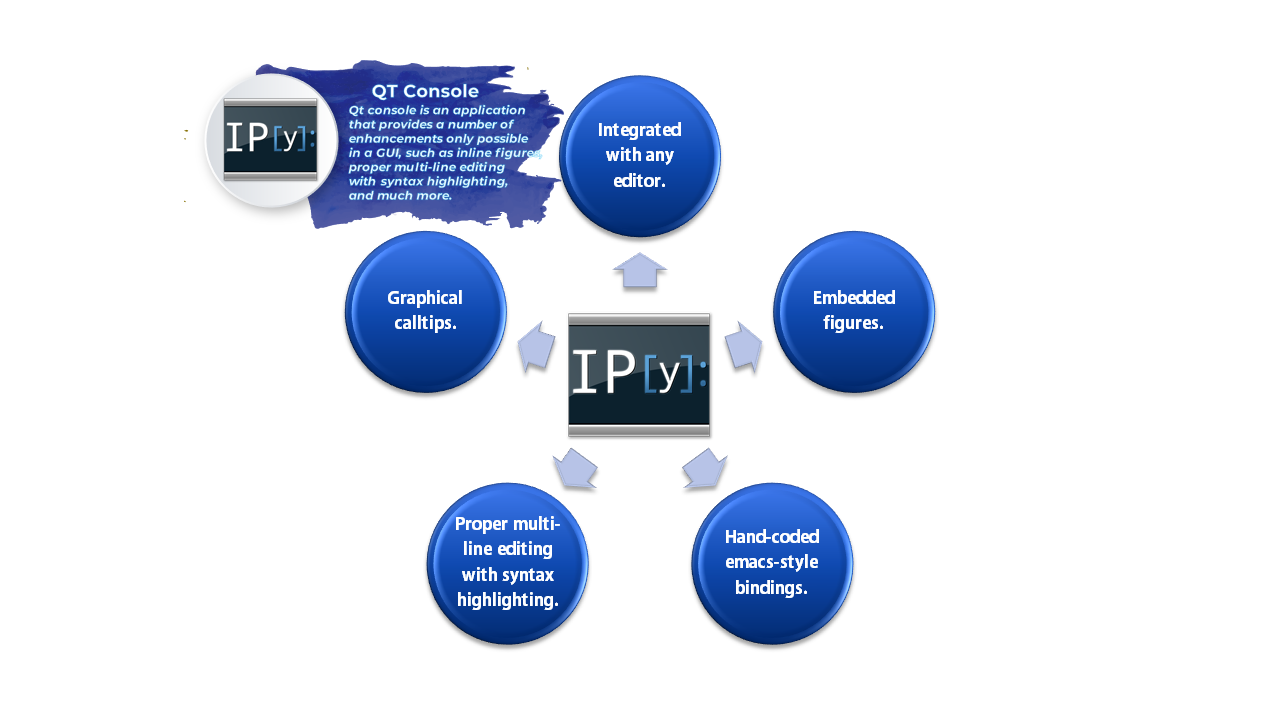
QT Console(Ipython Console)
- QT Console is an application that provides a number of improvements, such as inline figures, multi-line editing with syntax highlighting, and much more.
- QT Console has various features like embedded figures and has hand-coded emacs-style bindings for text navigation.
- QT Console supports in saving the existing session as either HTML or XHTML and also used in process management.
- QT Console also offers a block indent and unindent feature, allowing an entire selection to be indented or unindented at once.
- QT Console can be integrated with any editor, that allows you to assemble your very own Spyder or MATLAB-like IDE.
- To know how to install anaconda navigator in easy steps follow: https://cluebots.com/blog/installing-anaconda-in-easy-steps